In past we have shared lots of Windows XP themes which have been successfully ported to Windows 7 for people who still love good old XP look:
"Satukoro" @ DA has ported Windows XP "Zune" theme to Windows 7 and it looks as following:
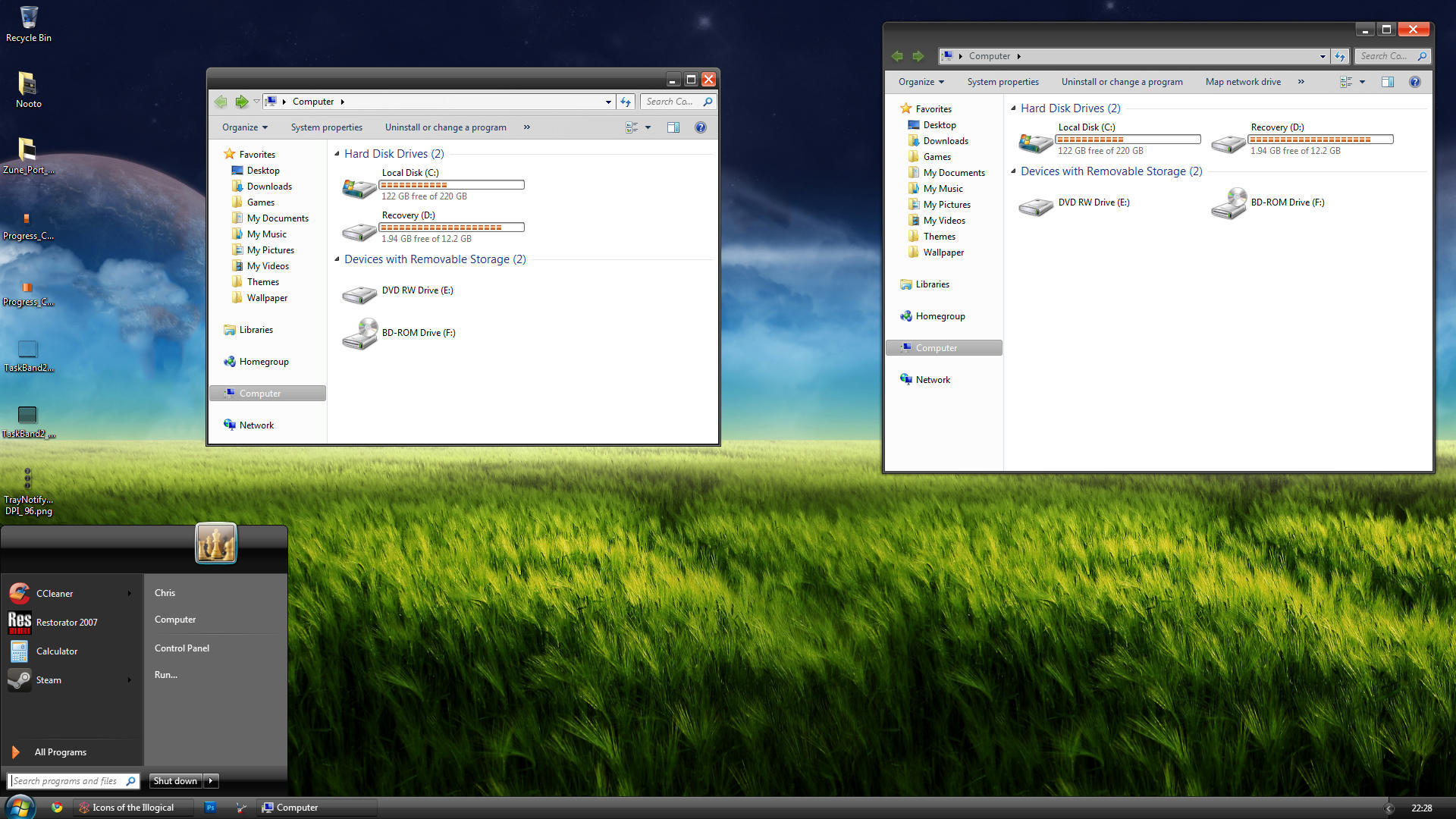
You can download this theme using following link:
Download Windows XP "Zune" Theme for Windows 7
To apply this theme, first extract the downloaded RAR file using WinRAR or 7-Zip, then copy the "Zune" folder and .theme files to "Windows\Resources\Themes" folder. Now you can apply the theme using Desktop Personalization window.
For more information on how to use this theme, please visit following link:
How to Use 3rd Party Themes in Windows 7?
- Download Windows XP “Luna Silver” Theme for Windows 7
- Download Windows XP “Zune” Theme for Windows 7
- Download Windows XP “Royale Blue” Theme for Windows 7
"Satukoro" @ DA has ported Windows XP "Zune" theme to Windows 7 and it looks as following:
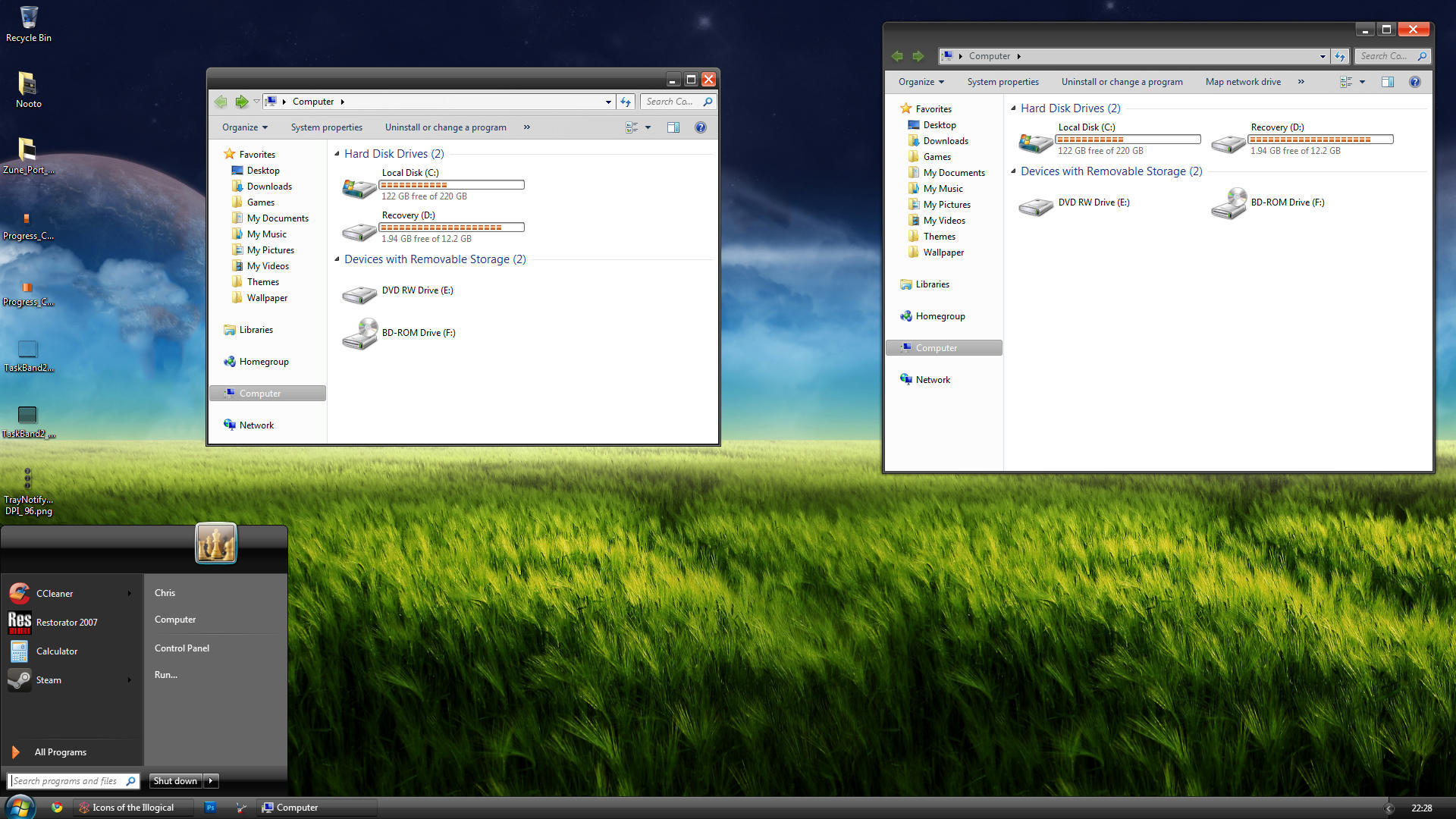
You can download this theme using following link:
Download Windows XP "Zune" Theme for Windows 7
To apply this theme, first extract the downloaded RAR file using WinRAR or 7-Zip, then copy the "Zune" folder and .theme files to "Windows\Resources\Themes" folder. Now you can apply the theme using Desktop Personalization window.
For more information on how to use this theme, please visit following link:
How to Use 3rd Party Themes in Windows 7?
 300Ribu Dapat Website
300Ribu Dapat Website

0 komentar:
Posting Komentar