As we all know Microsoft will release public beta of Service Pack 1 (SP1) for Windows 7 and Server 2008 R2 by the end of July. Microsoft has started publishing troubleshooting articles to help you in fixing some common problems which might occur while installing SP1. 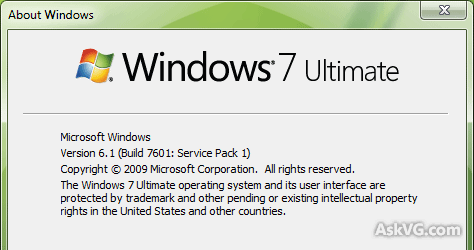
You might face following problems while installing SP1 in Windows 7 and Server 2008 R2:
To try to solve this problem, first download and run the System Update Readiness Tool. The System Update Readiness Tool can help fix problems that might prevent Windows updates and service packs from installing.
Download System Update Readiness Tool
More Info
Solution:
To successfully install SP1, you or a network administrator will have to uninstall Microsoft Security Essentials or Microsoft Forefront Client Security, install the service pack, and then reinstall your security program.
More Info
Solution:
SP1 can only be installed on a computer that is running a German, Spanish, French, English, or Japanese version of Windows 7 or Windows Server 2008 R2.
More Info
Thanks to our friend "Rob Margel" for sharing these Windows help articles...
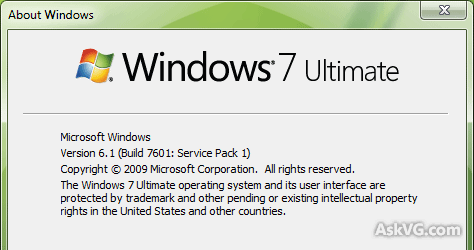
You might face following problems while installing SP1 in Windows 7 and Server 2008 R2:
Problem 1:When installing SP1, you might get an "Installation was not successful" error message. The most common causes of this problem are:
- An inconsistency in the Windows Servicing Store. The Windows Servicing Store is a feature that is required to successfully install the service packs.
- A program on your computer, such as antivirus or antispyware programs, is interfering with the installation of the service pack.
To try to solve this problem, first download and run the System Update Readiness Tool. The System Update Readiness Tool can help fix problems that might prevent Windows updates and service packs from installing.
Download System Update Readiness Tool
More Info
Problem 2:If you try to install SP1 with Microsoft Security Essentials or Microsoft Forefront Client Security already installed on your computer, your security program might prevent the successful installation of the service pack.
Solution:
To successfully install SP1, you or a network administrator will have to uninstall Microsoft Security Essentials or Microsoft Forefront Client Security, install the service pack, and then reinstall your security program.
More Info
Problem 3:While installing SP1, you might get "Windows has detected unsupported languages files" error message.
Solution:
SP1 can only be installed on a computer that is running a German, Spanish, French, English, or Japanese version of Windows 7 or Windows Server 2008 R2.
More Info
Thanks to our friend "Rob Margel" for sharing these Windows help articles...
 300Ribu Dapat Website
300Ribu Dapat Website

0 komentar:
Posting Komentar