WinRAR is one of the most famous archive manager for Windows, Mac OS and Linux. If you use WinRAR and don't like its default theme, icons, here is something interesting for you. "K-lkki" @ DA has created an awesome looking Windows 7 theme for WinRAR which changes all default icons with new Windows 7 icons.
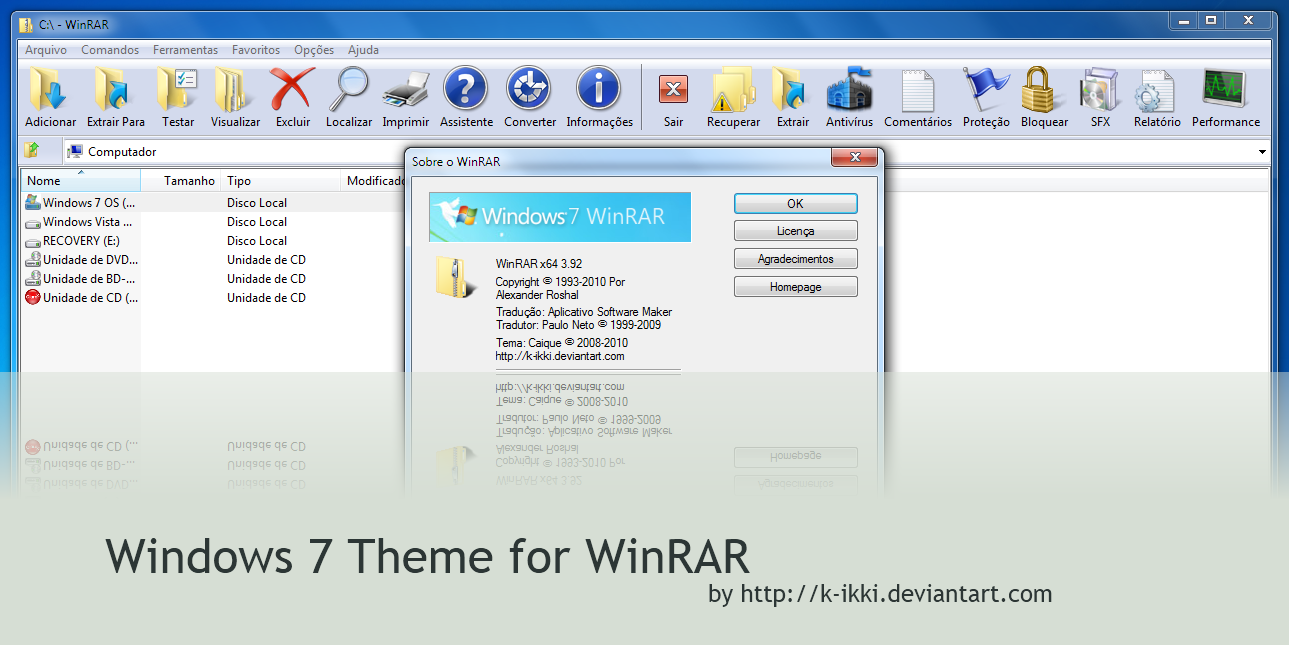
Simply download the file, extract it and run the extracted "Windows 7.theme.rar" file. It'll install the theme which can be applied by selecting "Options -> Themes -> Windows 7" in WinRAR window.
Download Theme
Download WinRAR
Thanks to our reader "Kyle" for sharing it...
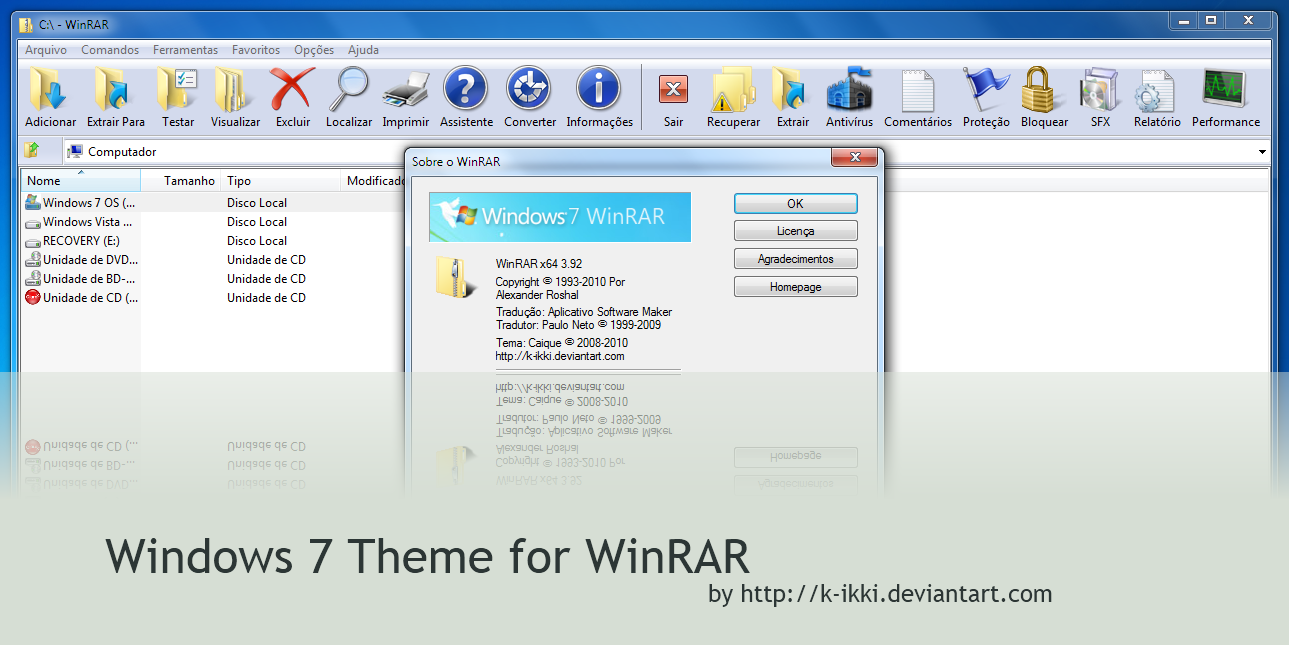
Simply download the file, extract it and run the extracted "Windows 7.theme.rar" file. It'll install the theme which can be applied by selecting "Options -> Themes -> Windows 7" in WinRAR window.
Download Theme
Download WinRAR
Thanks to our reader "Kyle" for sharing it...
 300Ribu Dapat Website
300Ribu Dapat Website

0 komentar:
Posting Komentar