Airodump-ng is one of favorite tools in hacking wireless network. When I upgrade my ubuntu from Gutsy to Intrepid, I can’t run this application anymore. It’s not application error because I can run it in Gutsy version before. My wireless card chip set is ‘ipw3945′. The error message is a bit complicated as you see below.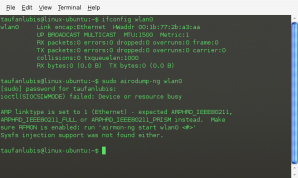
_________________________________________
ioctl(SIOCSIWMODE) failed: Device or resource busy
ARP linktype is set to 1 (Ethernet) – expected ARPHRD_IEEE80211,
ARPHRD_IEEE80211_FULL or ARPHRD_IEEE80211_PRISM instead. Make
sure RFMON is enabled: run ‘airmon-ng start wlan0 <#>’
Sysfs injection support was not found either.
_________________________________________
Mean that if you want your airodump-ng run, you will need to try to fix the bolds problems above. Your problem may be one of it but in my case not even one of the error message.
Try to figure out the answer quite some times which is actually is very simple.
It’s only change the ipw3945 chip set mode from ‘Managed‘ to ‘monitor‘.
Step 1. Check your chip set mode
From the Terminal Screen, type ‘iwconfig wlan0‘. Your wireless card name (wlan0) may be different. It will depend on your wireless card chip set or your Ubuntu version. When I used Gutsy or lower version, my wireless card (ipw3945) is ‘eth1′ but when I upgrade to ‘Intrepid’, it become ‘wlan0′.
If you don’t remember the iwconfig command line, just type ‘iwconfig –help‘.
What we need now is the information in ‘interface mode’. We have to change the ‘mode’ from ‘Managed‘ to ‘monitor‘.
Step 2. Change the wireless card mode.
First turn of your wireless card. Type ‘sudo ifconfig wlan0 down‘.
Second, change your wireless card mode from ‘Managed’ to monitor. Type ‘sudo iwconfig wlan0 mode monitor‘.
Third, turn on again your wireless card. Type ‘sudo ifconfig wlan0 up‘.
Fourth, check the wireless card status. Type ‘sudo iwconfig wlan0‘.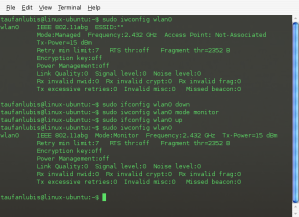
Now, my wireless card mode is ‘monitor‘ and you are ready to run ‘airdump-ng’ application again.
Ads by Google
Friends
 300Ribu Dapat Website
### ###
300Ribu Dapat Website
### ###
Arsip Blog
-
▼
2011
(2785)
-
▼
Januari
(332)
- How to set up a proxy server to work with my browser?
- How To Set Up a Network Router
- Solution: Setting up Winamp 5 on multiuser computer
- MIRC v7.15. Cracked-download free
- Trillian Astra Pro v4.2.0.23+Crack Download Free
- Your Uninstaller! Pro 7.0.2010.30 + Crack & Keygen...
- Your Uninstaller! Pro 7.0.2010.30 + Crack & Keygen...
- Revo Uninstaller Pro v2.4.3 Final +Crack Multiling...
- WinASO Registry Optimizer 4.6.1+Crack (Full) downl...
- ternet Download Manager 5.19 Build 5+Crack Final -...
- BayGenie eBay Auction Sniper Pro v3.3.5.5-TE downl...
- Any Tv [Watch TV online, all channels over the world]
- Foxit Reader Pro v4.3.0 1110 Cracked-download free
- Foxit PDF Editor v2.2 1 1102 Cracked-download free
- Your Uninstaller Pro 7.3.2010.32 Final Download
- uTorrent Turbo Accelerator v1.8+Serial download free
- Driver Magician 3.55 download full
- Apple iLife 11- Download Free
- Inpaint v3.0 MacOSX + Keymaker Download free
- Snow Leopard Cache Cleaner v5.0.12 MacOSX Incl. Ke...
- Picture Cutout Guide v2.1.0+Crack download free
- Benvista PhotoZoom Pro v4.0.6+Serial download free
- PhotoInstrument v4.5.0.475+Serial free download
- Photomizer v1.30.1249+Serial free download
- Daemon Tools Lite v.4.40.1.0127 Silent Installatio...
- Max Face Off Max v3.2.0.8+keygen and patch free do...
- CyberLink Power2Go v7.0.1 with Keymaker download
- DVDFab Platinum v8.0.5.6 Download
- Sonne DVD Burner v4.3.0.2130 (Win-All) download free
- DVDFab 8.0.6.8 Platinum Download Free
- AnyDVD HD v6.7.7.0+HD Key download free
- GOM Encoder- Download Free+Crack
- SpeedBit's Video Accelerator 3.1.5.8 - patched dow...
- DFX Audio Enhancer v9.303 Plus-Incl keygen CORE do...
- MiniLyrics 7.0.643 for Windows XP, Vista or 7+Crac...
- BPS Total Video Converter v1.3.1 Incl Keygen MACOS...
- Xilisoft Video Converter Ultimate v6.0.14.1104 Ful...
- NextUp TextAloud v3.0.8. Cracked download free
- Virtual Audio Cable 4.10 download free
- ITubeX v8.0 MacOSX Incl.Keymaker-CORE download free
- CD Rip Master v1.0.1.818 WinAll+Serial download free
- Winamp Pro 2010 v.5.6 Winamp 5.6 Download 2010
- http://www.hirensbootcd.org/download/
- BS PLayer Pro 2.57 Build 1050 Final
- Arcsoft TotalMedia Theatre v5 Platinum+Serial down...
- Super MP3 Download 4.6.4.2+Crack download free
- Kantaris Media Player v0.6.6 download free Kantari...
- Audio Editor Master v5.4.1.238+Serial download free
- Eset NOD Smart Security 4.2.58.3- Download free (F...
- Trojan Remover 6.8.2 Build 2596 Full+Crack downloa...
- SUPERAntiSpyware Pro v4.46 Build 1000-Multilingual...
- UnHackMe v5.99.352 Cracked Download free
- Sandboxie v3.52+Serial download free
- Sandboxie v3.52+Serial download free
- Hirens Boot CD 13.0 download free
- DoodleJump v1.5.1 Android-Lz0PDA download free
- Send Email With sSMTP And Gmail
- Getting Started With Windows 7 Gadgets
- How To Use The Foursquare API With OAuth And PHP
- How To Setup XAMPP For Web Development
- random image display
- How to change configuration settings
- phpMyAdmin 3.4.0-beta3-dev Documentation
- XP Ngebut
- Virtual Box3.0.6 r52128 with Ubuntu Intrepid (Upgr...
- How to fix ‘ioctl(SIOCSIWMODE) failed: Device or r...
- 7 Easy Steps Installation DNS server in Ubuntu Jaunty
- Free Online Storage with upload.to
- Can’t empty Evolution Trash bin – Error while expu...
- Grooveshark – Free Online Music Service Station
- How to install Airodump-ng and Aireplay-ng in Luci...
- How to install Xampp?
- install XAMPP
- driver toshiba satellite c640 for xp
- Add Digital Signature to PDF Documents
- Quickly Change Proxy Setting with Proxy Switcher
- Merge HTML, CSS or Text Files with Net.FilesJoiner
- Merge HTML, CSS or Text Files with Net.FilesJoiner
- Merge HTML, CSS or Text Files with Net.FilesJoiner
- Listen and Record any Radio Station Online
- Set Different Mouse Speeds for Touchpad and Mouse-...
- GrooveShark and Last.fm Desktop Player for Windows...
- Scan Files with Multiple Antivirus Scanners using ...
- Tweetings is a Simple and Useful Twitter Client
- Download All Attachments in your Email with Mail ...
- Download All Attachments in your Email with Mail A...
- How to Repair Windows 7 Installation
- Using a OEM Recovery Partition
- Multi Boot with more than One Operating System
- To Manually Create a "System Repair Disc" in Windo...
- Windows 7 - Repair CD - System Repair Disk
- How to Run a Startup Repair in Windows 7
- Why it's Sometimes Necessary to Run a Startup Repa...
- MBR - Restore Windows 7 Master Boot Record
- A Geeky Twitter Command Line Tool
- Open any file or folder on your computer in a clic...
- FilerFrog, the ultimate file handling Windows expl...
- Troubleshoot File and Folder Permission Issues in ...
- Quick Tip: Rename folders, files in serial order i...
- Repair & Fix Windows 7 & Vista problems with FixWi...
-
▼
Januari
(332)
Total Tayangan Halaman
Recent Posts
Entri Populer
-
Follow these 7 simple steps and you’ll be done in 2 minutes: 1) Create your Chatroll » 2) Download and Extract the Chatroll phpBB mod: p...
-
Numerous free utilities are available to retrieve Windows product key from registry . We have already covered a few good tools such as Lice...
-
Windows Vista, 7 and all previous versions show a small arrow on all shortcut files. Although it helps in identifying shortcut files but ...
-
Tentunya para blogger atau siapa-pun ingin agar web atau blog-nya mendapatkan predikat atau yang biasa disebut dengan pagerank-nya bisa ti...
Blogger Tricks
Blogger Themes
Download
Footer Widget 2
Footer Widget 3
Copyright © 2011 IT Computer Science & Software Tricks Free | Powered by Blogger


0 komentar:
Posting Komentar