NOTE: This is if your computer did not come with a Windows 7 installation DVD, and has pre-installed recovery options (recovery partition) instead.1. Start or Restart the computer.
2. Boot into the Advanced Boot Options screen.
A) Select Repair your computer and press Enter.3. Select your keyboard language preferences and click on Next. (See screeshot below).
4. Select your user name and type in the password, and then click on OK.
5. Go to step 6 in METHOD TWO below.

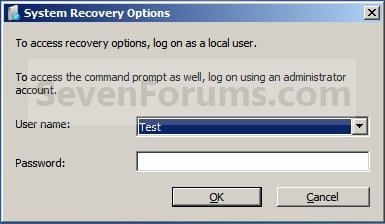
 300Ribu Dapat Website
300Ribu Dapat Website

0 komentar:
Posting Komentar